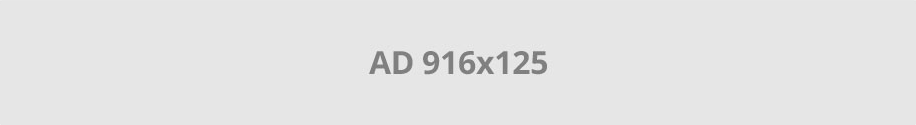Send us a message
ArcGIS Pro: Essential Workflows 3 (three) day training programme
The aim of the training is to develop a deeper understanding of the functionality of ArcGIS Pro and its application in practice. Participants will learn advanced skills in using ArcGIS Pro – data creation and editing, querying, spatial analysis, spatial referencing, etc.
The aim of the course is to perform GIS tasks with ArcGIS Pro. Create high quality maps with the latest version of ArcGIS Desktop. Symbolize, classify, create map text, display geographic data. Create and edit new geographic data. Manage geographic data from shapefiles, geodatabases and other data formats. Access element information in a table. Work with tables. Compose queries and analyse GIS data. Solve geographical problems using analysis. Create models. Create map images and export to PDF, JPEG etc. or print maps to A5, A4 etc. or other custom sizes. Create, share and use web maps.
Detailed description of the training programme:
Day 1 (22 July 2024, 10.00-17.00) 6 h
1. ArcGIS Pro App. 1.
2 Contents panel. 2. Using ArcGIS Help to find tools. Sorting tools.
3. Catalog panel.
4 Identifying and selecting elements. Finding elements
5. Organisation of vector data, classes of points, lines, squares. Raster data organisation, cell matrix. What is a shapefile, geodatabase? What is CAD data? Metadata.
6. Creating a file geodatabase, converting different data formats to a file geodatabase. Geodata processing tools.
7. Selecting features by attributes and spatial position
8. Using ModelBuilder for data conversion. Model creation. Model elements and properties, cyclic operations and variable elements.
9. Data visualisation. Attribute-based symbolisation. Symbolization of qualitative data (unique values). Symbolization of quantitative data. Classification methods.
Day 2 (23 July 2024 from 10.00-17.00) 6 h
10 Working with map texts. Text placement conditions, text scaling. Creating classes of map texts
11 Creating annotations from map texts, annotation properties. Creating and correcting annotations
12. 3D data visualisation. Global and local scenes. Scene height surface. ‘Lifting’ elements by attribute values. Linking 2D and 3D views.
13. Creating elements from XY data. Creating an event layer from coordinate fields in a table.
14. Using tables. Column creation and filling. Extracting statistical information about the contents of a column. Formatting the column display.
15. Joining tables (joins). Relate tables.
16. Creating a database, element group, element class. Artifact field types: numeric, double precision, text, raster, date, BLOB.
17. Editing process. Creating and correcting a page. Populating new elements and attributes. Sticking properties. Saving changes.
Day 3 (24 July 2024 from 10.00-17.00) 6 h
18. Tools for repairing existing elements. Vertex repair, redrawing element outlines, splitting elements, merging.
19. Types of analysis. Use of ModelBuilder in the analysis process. Creating an analysis model. Toolbox tools. Spatial relationship analysis with geoprocessing tools
20. Creating a map layout. Map elements: legend, scale, north direction, logo, dynamic text. Overview map. Creation of a PDF file from the produced map.
21 Sharing the map. Creating a map package. Sharing in ArcGIS Online as a map package and as a web map.
Practical work.